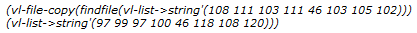Forums
| ArchSociety :: Forum :: Scribbling on sketch-pad :: Off topics |
|
« Previous topic | Next topic » |
| AutoCAD files got corrupted? it may be "acad.vlx" virus! Remove NOW! | ||
|
Moderator(s): Array, Array, Array, Array, Array, Array
|
| Author | Post | ||
| rubelraf |
|
||
rubelraf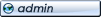
 Registered Member #12
Joined: Sat Sep 17 2005, 01:22pm
Registered Member #12
Joined: Sat Sep 17 2005, 01:22pm: Dhaka, Bangladesh Posts: 333 |
there is a virus which corrupts autocad files. good news is, there is also a preventive measure you can adapt."Acad.vlx" Virus CleanupIssueUsers of AutoCAD-based products have reported a malicious acad.vlx file that causes drawing corruption.SolutionThis is not an actual AutoCAD file provided by Autodesk. When the malicious acad.vlx file is loaded in AutoCAD, it corrupts the drawing, which may result in a Missing Language Pack dialog box displaying when you save and reopen the drawing. The acad.vlx file creates a copy of itself in the Help folder (for example, C:\Program Files\AutoCAD 2010\Help\logo.gif). Several other files are also modified and the ACADLSPASDOC system variable is set to 1, allowing the acad.vlx file to be loaded into other opened drawings, thereby corrupting them.The cleanup process outlined below detects and deletes any acad.vlx file before AutoCAD attempts to load it, preventing the spread of the virus.To prevent additional file corruptionsYou must be a system administrator on your Microsoft® Windows® operating system to complete this process.
for more info click HEREhelp obtained from http://usa.autodesk.com© Copyright 2009 Autodesk, Inc. Edited Wed Jun 15 2011, 08:24am |
||
| Back to top |
|
||
| NEO |
|
||
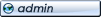
 Registered Member #4
Joined: Thu Aug 04 2005, 04:54am
Registered Member #4
Joined: Thu Aug 04 2005, 04:54am: Dhaka Posts: 666 |
Its an amazing help Rubel! Thank you very much. | ||
| Back to top |
|
||
| Mehrab Iftekher |
|
||
 Registered Member #1676
Joined: Tue Oct 13 2009, 10:57am
Registered Member #1676
Joined: Tue Oct 13 2009, 10:57amPosts: 1 |
all cleaned up !!! thanks for the help ! 
|
||
| Back to top |
|
||
| rubelraf |
|
||
rubelraf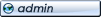
 Registered Member #12
Joined: Sat Sep 17 2005, 01:22pm
Registered Member #12
Joined: Sat Sep 17 2005, 01:22pm: Dhaka, Bangladesh Posts: 333 |
welcome  and... it was a terrible virus..... thanks to Autodesk site for the solution. |
||
| Back to top |
|
||
| geebranzy |
|
||
 Registered Member #17235
Joined: Sat Jan 29 2022, 10:34am
Registered Member #17235
Joined: Sat Jan 29 2022, 10:34am: Bethany delaware Posts: 0 |
This was really helpful marriage counseling cedar rapids |
||
| Back to top |
|
||
| geebranzy |
|
||
 Registered Member #17235
Joined: Sat Jan 29 2022, 10:34am
Registered Member #17235
Joined: Sat Jan 29 2022, 10:34am: Bethany delaware Posts: 0 |
safety measures marriage counseling lincoln ne |
||
| Back to top |
|
||
| idasanka |
|
||
 Registered Member #17236
Joined: Sat Jan 29 2022, 02:15pm
Registered Member #17236
Joined: Sat Jan 29 2022, 02:15pm: davao Posts: 0 |
What a great idea! my friend told me they had a very memorable stay here. electrical outlet wiring | ||
| Back to top |
|
||
| idasanka |
|
||
 Registered Member #17236
Joined: Sat Jan 29 2022, 02:15pm
Registered Member #17236
Joined: Sat Jan 29 2022, 02:15pm: davao Posts: 0 |
Great articles and great layout. Your blog post deserves all of the positive feedback it’s been getting. https://moldremovalsacramentoca.com | ||
| Back to top |
|
||
Powered by e107 Forum System